Krótko i na temat – będzie to art na temat rekompilacji kernela z tym, że po mojemu. Z racji tego, że używam na co dzień dystrybucji Debian, instrukcje i skrypty będą przeznaczone właśnie dla tego distro. Mam nadzieję na stworzenie kompleksowej obsługi instalacji nowego jajka i w miarę zrozumiałej dla wszystkich ;)
Co jest potrzebne?
- źródła jądra Linuksa
- patch grsecurity pasujący do pobranego kernela
- paczki: fakeroot, kernel-package, libncurses5-dev, paxctl, bzip2
Wszystkie operacje wykonujemy jako root:
01 root@srv # apt-get update && apt-get install -y fakeroot kernel-package libncurses5-dev paxctl bzip2 02 root@srv # cd /usr/src 03 root@srv /usr/src # wget http://www.kernel.org/pub/linux/kernel/v3.0/linux-3.3.4.tar.bz2 04 root@srv /usr/src # wget http://grsecurity.net/test/grsecurity-2.9-3.3.4-201204272006.patch 05 root@srv /usr/src # tar -jxf linux-3.3.4.tar.bz2 06 root@srv /usr/src # rm linux; ln -s linux-3.3.4 linux 07 root@srv /usr/src # cd linux 08 root@srv /usr/src/linux # cp /boot/config-`uname -r` .config 09 root@srv /usr/src/linux # patch -p1 < ../grsecurity-2.9-3.3.4-201204272006.patch 10 root@srv /usr/src/linux # make menuconfig
OK, co sie do tej pory stało? Zainstalowaliśmy potrzebne paczki (01) oraz przeszliśmy do katalogu, w którym będzie odbywała sie kompilacja (02). Następnie pobraliśmy źródła kernela oraz patch grsec (03 i 04). Po rozpakowaniu kernela (05) utworzyliśmy link symboliczny jako linux do wypakowanego katalogu linux-3.3.4 (06). Następnie weszliśmy do katalogu linux (07), skopiowaliśmy domyślny plik konfiguracyjny i zapisaliśmy go jako .config (08). Po wykonaniu patchowania kernela źródłem z grsec (09) zaczynamy konfigurację (10).
W pierwszym oknie załaduj konfigurację z pliku .config wykorzyctując "Load an Alternate Configuration File" a następnie przejdź do "Security options". Jeśli patchowanie przebiegło bez problemów, powinieneś zobaczyć:
Co włączyć w zakładce "Grsecurity"? Moje ustawienia wyglądają następująco:
Security Level (Custom)
Memory Protections --->
[*] Deny reading/writing to /dev/kmem, /dev/mem, and /dev/port
[*] Restrict VM86 mode
[*] Disable privileged I/O
[*] Harden ASLR against information leaks and entropy reduction
[*] Deter exploit bruteforcing
[*] Hide kernel symbols
[*] Active kernel exploit response
Role Based Access Control Options --->
[ ] Disable RBAC system
[*] Hide kernel processes
(3) Maximum tries before password lockout
(30) Time to wait after max password tries, in seconds
Filesystem Protections --->
[*] Proc restrictions
[*] Restrict /proc to user only
[*] Additional restrictions
[*] Linking restrictions
[*] FIFO restrictions
[*] Sysfs/debugfs restriction
[*] Runtime read-only mount protection
[*] Chroot jail restrictions
[*] Deny mounts
[*] Deny double-chroots
[*] Deny pivot_root in chroot
[*] Enforce chdir("/") on all chroots
[*] Deny (f)chmod +s
[*] Deny fchdir out of chroot
[*] Deny mknod
[*] Deny shmat() out of chroot
[*] Deny access to abstract AF_UNIX sockets out of chroot
[*] Protect outside processes
[*] Restrict priority changes
[*] Deny sysctl writes
[*] Capability restrictions
Kernel Auditing --->
[*] Single group for auditing
(1007) GID for auditing
[*] Exec logging
[*] Resource logging
[*] Log execs within chroot
[*] Ptrace logging
[*] Chdir logging
[*] (Un)Mount logging
[*] Signal logging
[*] Fork failure logging
[*] Time change logging
[*] /proc//ipaddr support
[*] Denied RWX mmap/mprotect logging
[ ] ELF text relocations logging (READ HELP)
Executable Protections --->
[*] Dmesg(8) restriction
[*] Deter ptrace-based process snooping
[*] Require read access to ptrace sensitive binaries
[*] Enforce consistent multithreaded privileges
[*] Trusted Path Execution (TPE)
[*] Partially restrict all non-root users
[*] Invert GID option
(1005) GID for trusted users
Network Protections --->
[*] Larger entropy pools
[*] TCP/UDP blackhole and LAST_ACK DoS prevention
[*] Socket restrictions
[*] Deny any sockets to group
(1004) GID to deny all sockets for
[*] Deny client sockets to group
(1003) GID to deny client sockets for
[*] Deny server sockets to group
(1002) GID to deny server sockets for
Sysctl support --->
[*] Sysctl support
[*] Extra sysctl support for distro makers (READ HELP)
[*] Turn on features by default
Logging Options --->
(10) Seconds in between log messages (minimum)
(6) Number of messages in a burst (maximum)
A PaX wygląda tak:
PaX Control --->
[*] Support soft mode
[*] Use legacy ELF header marking
[*] Use ELF program header marking
[*] Use filesystem extended attributes marking
MAC system integration (direct) --->
Non-executable pages --->
[*] Enforce non-executable pages
[*] Paging based non-executable pages
[*] Segmentation based non-executable pages
[*] Emulate trampolines
[*] Restrict mprotect()
[*] Use legacy/compat protection demoting (read help)
[*] Allow ELF text relocations (read help)
[*] Enforce non-executable kernel pages
Address Space Layout Randomization --->
[*] Address Space Layout Randomization
[*] Randomize kernel stack base
[*] Randomize user stack base
[*] Randomize mmap() base
Miscellaneous hardening features --->
[*] Sanitize kernel stack
[*] Prevent invalid userland pointer dereference
[*] Prevent various kernel object reference counter overflows
[*] Harden heap object copies between kernel and userland
[*] Prevent various integer overflows in function size parameters
Tutaj mała uwaga: jeśli w zakładce "Grsecurity" włączymy logowanie exec(), to musimy liczyć się z tym, że system plików może tego nie wytrzymać. Bardziej obciążone systemy (współdzielone hostingi, shellownie) powinny się zaopatrzyć w dodatkowe miejsce na partycjach.
Taka konfiguracja pozwala na manipulowanie niektórymi parametrami z linii poleceń. Jeśli już wystartujemy system z nowym jajkiem, poprzez sysctl możemy sterować niektórymi ustawieniami. Przygotowałem ich spis wraz z opisem dostępnym w "help" podczas wyboru danej opcji z kernela. Należy je umieścić w pliku /etc/sysctl.conf:
################################################## GRSECURITY #### kernel.grsecurity.grsec_lock = 0 # If you say Y here, non-root users will not be able to use #dmesg(8) to view up to the last 4kb of messages in the kernelâs #log buffer. If the sysctl option is enabled, a sysctl option with #name "dmesg" is created. kernel.grsecurity.dmesg = 0 # If you say Y here, users with a resource limit on processes # will have the value checked during execve() calls. The current # system only checks the system limit during fork() calls. If the # sysctl option is enabled, a sysctl option with name "execve_lim- # iting" is created. kernel.grsecurity.execve_limiting = 0 # If you say Y here, all execve() calls will be logged (since the # other exec*() calls are frontends to execve(), all execution will # be logged). Useful for shell-servers that like to keep track of # their users. If the sysctl option is enabled, a sysctl option # with name "exec_logging" is created. WARNING: This option when # enabled will produce a LOT of logs, especially on an active sys- # tem. kernel.grsecurity.exec_logging = 0 # If you say Y here, users will not be able to write to FIFOs # they donât own in world-writable +t directories (i.e. /tmp), un- # less the owner of the FIFO is the same owner of the directory # itâs held in. If the sysctl option is enabled, a sysctl option # with name "fifo_restrictions" is created. kernel.grsecurity.fifo_restrictions = 0 kernel.grsecurity.forkfail_logging = 0 # If you say Y here, /tmp race exploits will be prevented, since # users will no longer be able to follow symlinks owned by other # users in world-writable +t directories (i.e. /tmp), unless the # owner of the symlink is the owner of the directory. users will # also not be able to hardlink to files they do not own. If the # sysctl option is enabled, a sysctl option with name "linking_re- # strictions" is created. kernel.grsecurity.linking_restrictions = 0 kernel.grsecurity.harden_ptrace = 0 # If you say Y here, all attempts to overstep resource limits # will be logged with the resource name, the requested size, and # the current limit. It is highly recommended that you say Y here. # If the sysctl option is enabled, a sysctl option with name "re- # source_logging" is created. If the RBAC system is enabled, the # sysctl value is ignored. kernel.grsecurity.resource_logging = 0 # If you say Y here, all chdir() calls will be logged. If the # sysctl option is enabled, a sysctl option with name "audit_chdir" # is created. kernel.grsecurity.audit_chdir = 0 kernel.grsecurity.audit_gid = 20004 # Setting this GID determines what group TPE restrictions will be # *disabled* for. If the sysctl option is enabled, a sysctl option # with name "tpe_gid" is created. kernel.grsecurity.tpe_gid = 20000 # If you say Y here, the exec, chdir, and (un)mount logging fea- # tures will only operate on a group you specify. This option is # recommended if you only want to watch certain users instead of # having a large amount of logs from the entire system. If the # sysctl option is enabled, a sysctl option with name "audit_group" # is created. kernel.grsecurity.audit_group = 0 # If you say Y here, processes inside a chroot will not be able # to raise the priority of processes in the chroot, or alter the # priority of processes outside the chroot. This provides more se- # curity than simply removing CAP_SYS_NICE from the processâ capa- # bility set. If the sysctl option is enabled, a sysctl option # with name "chroot_restrict_nice" is created. kernel.grsecurity.chroot_restrict_nice = 0 # If you say Y here, processes inside a chroot will not be able # to kill, send signals with fcntl, ptrace, capget, getpgid, # setpgid, getsid, or view any process outside of the chroot. If # the sysctl option is enabled, a sysctl option with name "ch- # root_findtask" is created. kernel.grsecurity.chroot_findtask = 0 # If you say Y here, all executions inside a chroot jail will be # logged to syslog. This can cause a large amount of logs if cer- # tain applications (eg. djbâs daemontools) are installed on the # system, and is therefore left as an option. If the sysctl option # is enabled, a sysctl option with name "chroot_execlog" is creat- # ed. kernel.grsecurity.chroot_execlog = 1 # If you say Y here, the current working directory of all newly- # chrooted applications will be set to the the root directory of # the chroot. The man page on chroot(2) states: Note that this call # does not change the current working directory, so that â.â # can be outside the tree rooted at â/â. In particular, the su- # per-user can escape from a âchroot jailâ by doing âmkdir foo; # chroot foo; cd ..â. It is recommended that you say Y here, # since itâs not known to break any software. If the sysctl option # is enabled, a sysctl option with name "chroot_enforce_chdir" is # created. kernel.grsecurity.chroot_enforce_chdir = 1 # If you say Y here, processes inside a chroot will not be able # to connect to abstract (meaning not belonging to a filesystem) # Unix domain sockets that were bound outside of a chroot. It is # recommended that you say Y here. If the sysctl option is en- # abled, a sysctl option with name "chroot_deny_unix" is created. kernel.grsecurity.chroot_deny_unix = 1 # If you say Y here, an attacker in a chroot will not be able to # write to sysctl entries, either by sysctl(2) or through a /proc # interface. It is strongly recommended that you say Y here. If # the sysctl option is enabled, a sysctl option with name "ch- # root_deny_sysctl" is created. kernel.grsecurity.chroot_deny_sysctl = 1 # If you say Y here, processes inside a chroot will not be able # to attach to shared memory segments that were created outside of # the chroot jail. It is recommended that you say Y here. If the # sysctl option is enabled, a sysctl option with name "chroot_de- # ny_shmat" is created. kernel.grsecurity.chroot_deny_shmat = 1 # If you say Y here, processes inside a chroot will not be able # to use a function called pivot_root() that was introduced in Lin- # ux 2.3.41. It works similar to chroot in that it changes the # root filesystem. This function could be misused in a chrooted # process to attempt to break out of the chroot, and therefore # should not be allowed. If the sysctl option is enabled, a sysctl # option with name "chroot_deny_pivot" is created. kernel.grsecurity.chroot_deny_pivot = 1 # If you say Y here, processes inside a chroot will not be able # to mount or remount filesystems. If the sysctl option is en- # abled, a sysctl option with name "chroot_deny_mount" is created. kernel.grsecurity.chroot_deny_mount = 1 # If you say Y here, processes inside a chroot will not be al- # lowed to mknod. The problem with using mknod inside a chroot is # that it would allow an attacker to create a device entry that is # the same as one on the physical root of your system, which could # range from anything from the console device to a device for your # harddrive (which they could then use to wipe the drive or steal # data). It is recommended that you say Y here, unless you run in- # to software incompatibilities. If the sysctl option is enabled, a # sysctl option with name "chroot_deny_mknod" is created. kernel.grsecurity.chroot_deny_mknod = 1 # If you say Y here, a well-known method of breaking chroots by # fchdirâing to a file descriptor of the chrooting process that # points to a directory outside the filesystem will be stopped. If # the sysctl option is enabled, a sysctl option with name "ch- # root_deny_fchdir" is created. kernel.grsecurity.chroot_deny_fchdir = 1 # If you say Y here, processes inside a chroot will not be able # to chroot again outside the chroot. This is a widely used method # of breaking out of a chroot jail and should not be allowed. If # the sysctl option is enabled, a sysctl option with name "ch- # root_deny_chroot" is created. kernel.grsecurity.chroot_deny_chroot = 1 # If you say Y here, processes inside a chroot will not be able # to chmod or fchmod files to make them have suid or sgid bits. # This protects against another published method of breaking a ch- # root. If the sysctl option is enabled, a sysctl option with name # "chroot_deny_chmod" is created. kernel.grsecurity.chroot_deny_chmod = 1 # If you say Y here, the capabilities on all root processes with- # in a chroot jail will be lowered to stop module insertion, raw # i/o, system and net admin tasks, rebooting the system, modifying # immutable files, modifying IPC owned by another, and changing the # system time. This is left an option because it can break some # apps. Disable this if your chrooted apps are having problems # performing those kinds of tasks. If the sysctl option is en- # abled, a sysctl option with name "chroot_caps" is created. kernel.grsecurity.chroot_caps = 0 # If you say Y here, all attempts to attach to a process via # ptrace will be logged. If the sysctl option is enabled, a sysctl # option with name "audit_ptrace" is created. kernel.grsecurity.audit_ptrace = 0 # If you say Y here, calls to mmap() and mprotect() with explicit # usage of PROT_WRITE and PROT_EXEC together will be logged when # denied by the PAX_MPROTECT feature. If the sysctl option is en- # abled, a sysctl option with name "rwxmap_logging" is created. kernel.grsecurity.rwxmap_logging = 0 # If you say Y here, text relocations will be logged with the # filename of the offending library or binary. The purpose of the # feature is to help Linux distribution developers get rid of li- # braries and binaries that need text relocations which hinder the # future progress of PaX. Only Linux distribution developers # should say Y here, and never on a production machine, as this op- # tion creates an information leak that could aid an attacker in # defeating the randomization of a single memory region. If the # sysctl option is enabled, a sysctl option with name "audit_tex- # trel" is created. kernel.grsecurity.audit_textrel = 0 # If you say Y here, you will be able to choose a gid to add to # the supplementary groups of users you want to mark as "untrust- # ed." These users will not be able to execute any files that are # not in root-owned directories writable only by root. If the # sysctl option is enabled, a sysctl option with name "tpe" is cre- # ated. kernel.grsecurity.tpe = 0 # If you say Y here, all non-root users will be covered under a # weaker TPE restriction. This is separate from, and in addition # to, the main TPE options that you have selected elsewhere. Thus, # if a "trusted" GID is chosen, this restriction applies to even # that GID. Under this restriction, all non-root users will only be # allowed to execute files in directories they own that are not # group or world-writable, or in directories owned by root and # writable only by root. If the sysctl option is enabled, a sysctl # option with name "tpe_restrict_all" is created. kernel.grsecurity.tpe_restrict_all = 0 # If you say Y here, the group you specify in the TPE configura- # tion will decide what group TPE restrictions will be *disabled* # for. This option is useful if you want TPE restrictions to be # applied to most users on the system. If the sysctl option is en- # abled, a sysctl option with name "tpe_invert" is created. Unlike # other sysctl options, this entry will default to on for backward- # compatibility. kernel.grsecurity.tpe_invert = 0 # If you say Y here, neither TCP resets nor ICMP destination-un- # reachable packets will be sent in response to packets sent to # ports for which no associated listening process exists. This fea- # ture supports both IPV4 and IPV6 and exempts the loopback inter- # face from blackholing. Enabling this feature makes a host more # resilient to DoS attacks and reduces network visibility against # scanners. The blackhole feature as-implemented is equivalent # to the FreeBSD blackhole feature, as it prevents RST responses to # all packets, not just SYNs. Under most application behavior this # causes no problems, but applications (like haproxy) may not close # certain connections in a way that cleanly terminates them on the # remote end, leaving the remote host in LAST_ACK state. Because # of this side-effect and to prevent intentional LAST_ACK DoSes, # this feature also adds automatic mitigation against such attacks. # The mitigation drastically reduces the amount of time a socket # can spend in LAST_ACK state. If youâre using haproxy and not all # servers it connects to have this option enabled, consider dis- # abling this feature on the haproxy host. If the sysctl option # is enabled, two sysctl options with names "ip_blackhole" and # "lastack_retries" will be created. While "ip_blackhole" takes the # standard zero/non-zero on/off toggle, "lastack_retries" uses the # same kinds of values as "tcp_retries1" and "tcp_retries2". The # default value of 4 prevents a socket from lasting more than 45 # seconds in LAST_ACK state. kernel.grsecurity.ip_blackhole = 0 kernel.grsecurity.lastack_retries = 0 # If you say Y here, you will be able to choose a GID of whose # users will be unable to connect to other hosts from your machine # or run server applications from your machine. If the sysctl op- # tion is enabled, a sysctl option with name "socket_all" is creat- # ed. kernel.grsecurity.socket_all = 0 # If you say Y here, you will be able to choose a GID of whose # users will be unable to connect to other hosts from your machine, # but will be able to run servers. If this option is enabled, all # users in the group you specify will have to use passive mode when # initiating ftp transfers from the shell on your machine. If the # sysctl option is enabled, a sysctl option with name "sock- # et_client" is created. kernel.grsecurity.socket_client = 0 # If you say Y here, you will be able to choose a GID of whose # users will be unable to run server applications from your ma- # chine. If the sysctl option is enabled, a sysctl option with # name "socket_server" is created. kernel.grsecurity.socket_server = 0 # If you say Y here, a sysctl option with name "romount_protect" # will be created. By setting this option to 1 at runtime, # filesystems will be protected in the following ways: # * No new writable mounts will be allowed # * Existing read-only mounts wonât be able to be remounted # read/write # * Write operations will be denied on all block devices # This option acts independently of grsec_lock: once it is set to # 1, it cannot be turned off. Therefore, please be mindful of # the resulting behavior if this option is enabled in an init # script on a read-only filesystem. This feature is mainly intended # for secure embedded systems. # kernel.grsecurity.romount_protect = 0 # Here you can choose the GID to disable socket access for. Re- # member to add the users you want socket access disabled for to # the GID specified here. If the sysctl option is enabled, a # sysctl option with name "socket_all_gid" is created. kernel.grsecurity.socket_all_gid = 20001 # Here you can choose the GID to disable client socket access # for. Remember to add the users you want client socket access dis- # abled for to the GID specified here. If the sysctl option is en- # abled, a sysctl option with name "socket_client_gid" is created. kernel.grsecurity.socket_client_gid = 20002 # Here you can choose the GID to disable server socket access # for. Remember to add the users you want server socket access dis- # abled for to the GID specified here. If the sysctl option is en- # abled, a sysctl option with name "socket_server_gid" is created. kernel.grsecurity.socket_server_gid = 20003 # If you say Y here, all mounts and unmounts will be logged. If # the sysctl option is enabled, a sysctl option with name "au- # dit_mount" is created. kernel.grsecurity.audit_mount = 0 # If you say Y here, certain important signals will be logged, # such as SIGSEGV, which will as a result inform you of when a er- # ror in a program occurred, which in some cases could mean a pos- # sible exploit attempt. If the sysctl option is enabled, a sysctl # option with name "signal_logging" is created. kernel.grsecurity.signal_logging = 0 # If you say Y here, all failed fork() attempts will be logged. # This could suggest a fork bomb, or someone attempting to overstep # their process limit. If the sysctl option is enabled, a sysctl # option with name "forkfail_logging" is created. kernel.grsecurity.forkfail_logging = 0 # If you say Y here, any changes of the system clock will be # logged. If the sysctl option is enabled, a sysctl option with # name "timechange_logging" is created. kernel.grsecurity.timechange_logging = 0
Tutaj uwaga na opcję "kernel.grsecurity.grsec_lock = 0" - jeśli w pliku /etc/sysctl.conf ustawimy ją na "1" to nie będziemy mieli już możliwości zmiany parametrów *.grsec* z poziomu sysctl!
W porządku, zatem mamy przygotowany kernel, ustawione opcje. Teraz należy wykonać kompilację:
01 root@srv /usr/src/linux # export CONCURRENCY_LEVEL=$[`cat /proc/cpuinfo|grep ^processor|wc -l|awk '{print $1}'`]
02 root@srv /usr/src/linux # make-kpkg clean && make-kpkg --rootcmd fakeroot --initrd kernel_image kernel_headers
Co tym razem robimy? Ustawiamy parametr "CONCURRENCY_LEVEL" na wartość X, gdzie X to liczba wątków procesora dostępnych dla systemu (01). Warto wspomnieć, że przypiszemy wszystkie wątki, aby kompilacja przebiegła w miarę szybko. Jeśli jednak chcesz zachować jakieś zasoby dla systemu, ustaw CONCURRENCY_LEVEL=$[`cat /proc/cpuinfo|grep ^processor|wc -l|awk '{print $1}'` - 1 ]. Następnie wykonujemy kompilację, która stworzy paczkę *.deb zarówno z nowym jakiem, jak i headerami dla niego. Po udanej akcji w katalogu /usr/src powinnieneś zobaczyć:
root@srv /usr/src/linux # ls -al /usr/src/ -rw-r--r-- 1 root root 6903602 03-29 19:56 linux-headers-3.3.4-d2_3.3.4-d2-10.00.Custom_i386.deb -rw-r--r-- 1 root root 6889906 05-04 00:10 linux-image-3.3.4-d2_3.3.4-d2-10.00.Custom_i386.deb
Skąd się wzięła opcja "-d2" w tej nazwie? (będzie ona prezentowana jako nazwa kernela po wydaniu polecenia uname -r, tutaj: 3.3.4-d2). Aby ustawić własną wersję należy w "General setup --->" dopisać własną rewizję do parametru "Local version - append to kernel release", a z pliku /usr/src/linux/localversion-grsec wywalić wpis "-grsec".
W kernelach z gałęzi 2.6.3x na debianie 5 (i 6 zresztą też) występował czasami taki problem:
echo "The UTS Release version in include/linux/version.h";
echo " \"\" ";
echo "does not match current version:";
echo " \"2.6.33.1\" "
echo "Please correct this."; exit 2
The UTS Release version in include/linux/version.h
""
does not match current version:
"2.6.33.3"
Please correct this.
Można to szybko naprawić ręcznie:
1) Otwórz /usr/share/kernel-package/ruleset/misc/version_vars.mk
2) Znajdź:
UTS_RELEASE_HEADER=$(call doit,if [ -f include/linux/utsrelease.h ]; then \
echo include/linux/utsrelease.h; \
else \
echo include/linux/version.h ; \
fi)
3) Zamień na:
UTS_RELEASE_HEADER=$(call doit,if [ -f include/generated/utsrelease.h ]; then \
echo include/generated/utsrelease.h; \
elif [ -f include/linux/utsrelease.h ]; then \
echo include/linux/utsrelease.h; \
else \
echo include/linux/version.h; \
fi)
4) Otwórz:
5) Zmień zawartość /etc/kernel/postinst.d/initramfs-tools na:
#!/bin/sh
version="$1"
bootopt=""
# passing the kernel version is required
[ -z "${version}" ] && exit 0
# kernel-package passes an extra arg
if [ -n "$2" ]; then
if [ -n "${KERNEL_PACKAGE_VERSION}" ]; then
bootdir=$(dirname "$2")
bootopt="-b ${bootdir}"
else
# official Debian linux-images take care themself
exit 0
fi
fi
# avoid running multiple times
if [ -n "$DEB_MAINT_PARAMS" ]; then
eval set -- "$DEB_MAINT_PARAMS"
if [ -z "$1" ] || [ "$1" != "configure" ]; then
exit 0
fi
fi
# we're good - create initramfs. update runs do_bootloader
update-initramfs -c -t -k "${version}" ${bootopt}
OK, chyba się udało. Teraz aby zainstalować nowe jajko wydajemy polecenie:
root@srv /usr/src # dpkg -i linux-headers-3.3.4-d2_3.3.4-d2-10.00.Custom_i386.deb root@srv /usr/src # dpkg -i linux-image-3.3.4-d2_3.3.4-d2-10.00.Custom_i386.deb
UWAGA: przy instalacji kolejnej wersji jajka, przy włączonym grsec, należy włączyć opcje PAGEEXEC oraz SEGMEXEC. W przeciwnym przypadku będziesz miał kłopot z post-instalacyjnymi skryptami, które wywołuje dpkg:
root@srv # paxctl -c /usr/sbin/grub-probe root@srv # paxctl -C /usr/sbin/grub-probe root@srv # paxctl -ps /usr/sbin/grub-probe
I teraz najważniejszy moment instalacji. Zakładam, że nie używasz narzędzi typu kexec, KVM (tym razem nie kernel virtual machine, tylko keyboard-video-mouse ;) ), iLO, *RAC itd, tylko samego SSH. Może się zdarzyć, że nowy kernel nie wstanie (kernel panic...) i będzie kłopot z rebootem maszyny, która siedzi sobie np 100km od Ciebie. Z pomocą przychodzi grub i jego opcje, które pozwolą nam na bezpieczny reboot do nowej wersji, a w przypadku paniki, czy innego błędu, który nie pozwoli wstać maszynie - przywróci starą, działającą wersję kernela.
Operacje, które teraz będziemy wykonywać to "grub failsafe". Jest w sieci kilka artów na ten temat, ale nie wszystkie były opisane w pigułce. Przyjrzyjmy się fail-safe dla gruba1 i gruba2:
==== grub
1. install kernel + headers
2. edit /boot/grub/menu.lst
default saved
3. przy NOWYM kernelu
... panic=5
savedefault 1
4. przy DOBRYM kernelu
savedefault
5. set default
grub-set-default 2 (dobry kernel)
6. reboot
grub-reboot 0 (nowy kernel)==== grub2
1. install kernel + headers
2. edit /etc/default/grub
GRUB_DEFAULT=saved
GRUB_CMDLINE_LINUX_DEFAULT="quiet panic=5"
3. set default
grub-set-default 2 (dobry kernel)
4. regenerate config
grub-mkconfig
update-grub
update-grub2
5. reboot do nowego
grub-reboot 0 (nowy kernel)root@srv # cat /boot/grub/grubenv
saved_entry=2 <- dobry kernel prev_saved_entry= [...]
Wybierz opcję odpowiadającą Twojej konfiguracji. Jeśli wszystko skonfigurowałeś prawidłowo, wykonaj reboot i sprawdź, czy system wstał z nowym kernelem weryfikując poprzez:
root@srv # uname -a Linux tdhack.com 3.3.4-d2 #1 SMP Fri May 4 00:09:04 CEST 2012 i686 GNU/Linux
Na tym moglibyśmy skończyć, gdyby nie fakt, że dobrze by było wszystkie te operacje zautomatyzować ;) Do tego celu napisałem poniższy skrypt: compile_kernel.sh
Co robi skrypt? Szuka na stronach najnowszej wersji grsecurity, później ściąga kernel pod tą wersję. Patchuje, kompiluje i gotowe paczki wrzuca do $HOME przy okazji informując mailowo administratora o przebiegu instalacji oraz o lokacji nowego kernela. Taki skrypt można sobie wrzucić do crona i raz w tygodniu pobawić się kompilacją:
0 0 * * sat /root/scripts/compile_kernel.sh > /dev/null 2>&1
UPDATE: skrypt prawdopodobnie już nie działa - zmieniła się zarówno strona kernel.org jak i grsecurity.net, a co za tym idzie, też składnia html, której parsowanie było zaszyte w skrypcie.
TODO: poprawić skrypt ;)
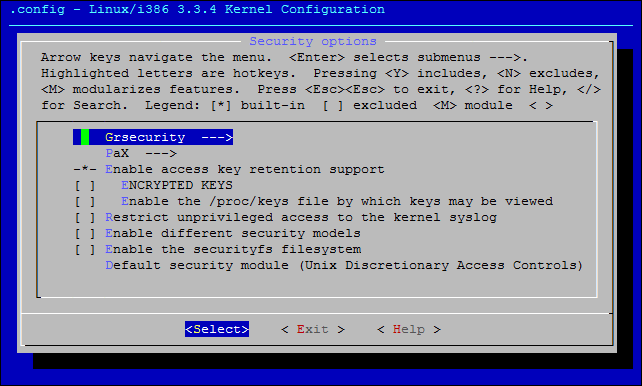

+1 !
Super tutek !
Przydalo by sie cos wiecej o chroocie z usluga ssh, www, mysql.
Pozdrawiam.
Nie ten wątek, ale mam na oku taki tutorial. Pewnie wkrótce się ukaże. Pozdrawiam.
Jeszcze jedno. Usun te przecinki z pierwszego “code” bo wywala bledy.
Budowanie drzewa zależno¶ci
Odczyt informacji o stanie… Gotowe
E: Nie udało się odnaleĽć pakietu fakeroot,
E: Nie udało się odnaleĽć pakietu kernel-package,
E: Nie udało się odnaleĽć pakietu libncurses5-dev,
E: Nie udało się odnaleĽć pakietu paxctl,
poprawione, dzięki